Deleting archived users and backups
This article includes the procedure for deleting archived user data and other backups.
Archived user
When a user is removed from an organization's M365 or Google Workspace environment, the user's SaaS Protection Status updates to Archived. New backups are not run as the user no longer has a organization account. Yet, the archived user continues to consume a license because Datto SaaS Protection retains the user's previously backed up data.
However, you can delete or "unseat" the archived user. This does not delete the seat but frees up the license, which you can assign to another user, and deletes the user's existing backup data from the system.
To delete or "unseat" a user in Datto SaaS protection:
- On the SaaS Protection Status page, click the desired organization.
- Select Seat Management > Users.
- Click the plus sign to expand the record of the desired user.
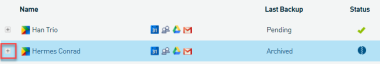
- Click Remove This Account.

- In the confirmation dialog box, click Remove Service.



