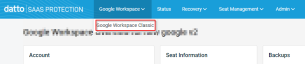How do I disable the 1.0 reports and alerts?
How do I disable the 1.0 reports and alerts for Datto SaaS Protection?
Environment
- Datto SaaS Protection
Answer
After an account is cut-over to Datto SaaS Protection 2.0, the 1.0 system can be found under Datto SaaS Protection Classic, and the reports and alerts will still be sent out. These reports will not be accurate and can be disabled by following the steps below.
1. From the Status page, click Google Workspace → Google Workspace Classic or Microsoft 365 → Microsoft 365 Classic.
2. From the top menu, click Admin → Settings.
3. Select reports and alerts, uncheck each box under Backup Audit Report or Daily Restore and Export Report and click Save.
4. Repeat this process if you need to disable both the Backup Audit Report and the Daily Restore and Export Report.