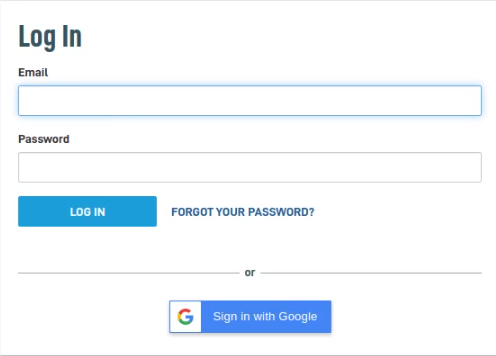Onboarding new Google Workspace customers with the Legacy Reseller Onboarding Wizard
This article explains how to onboard new Google Workspace customers by using the Legacy Reseller Onboarding Wizard.
Environment
- Datto SaaS Protection for Google Workspace
Description
If you are onboarding a new customer to Datto SaaS Protection, you must use the Legacy Reseller Onboarding Wizard.
Procedure
NOTE This process is for Datto SaaS Protection resellers and not to be used by Datto Partners.
-
Click the Add Domain button, then enter the domain name and admin account email address into the corresponding fields. When finished, click the Add button.

-
Click the gear icon in the upper right-hand corner of the screen, then select Sign out from the drop-down menu.
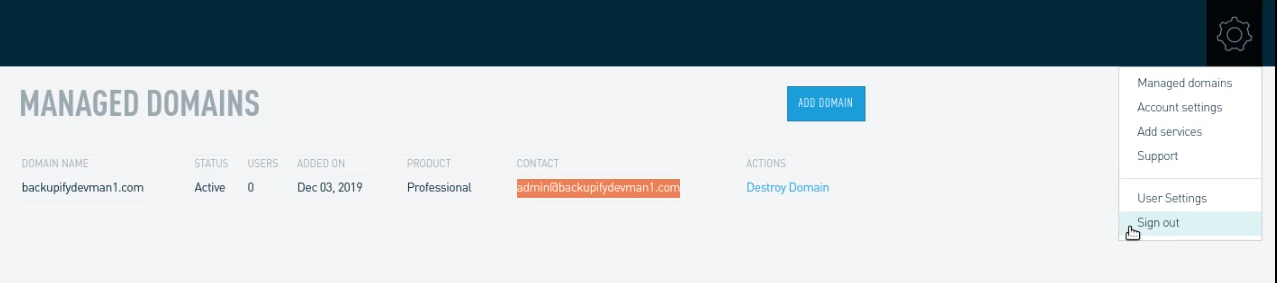
-
In the Log In window, click the Sign-in with Google button. When the Google Accounts pop-up appears, sign in with the organization's super admin credentials and click Next.
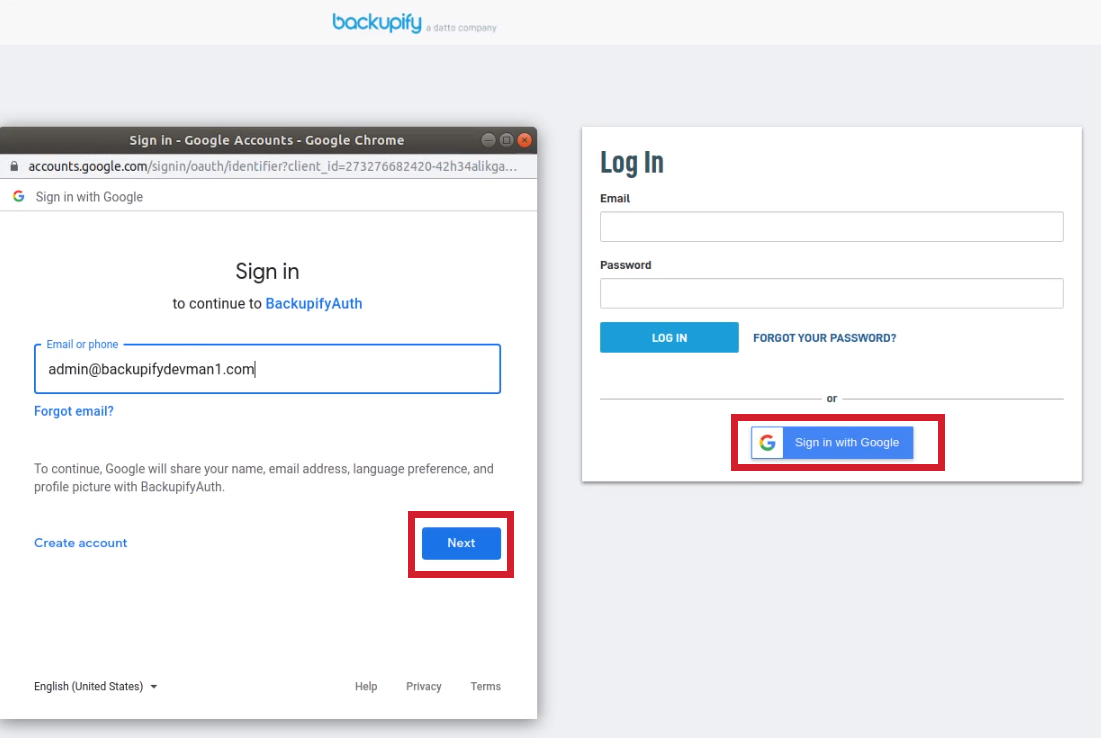
-
The system will take you to the Datto SaaS Protection Onboarding Wizard. Follow the prompts to complete the onboarding process.