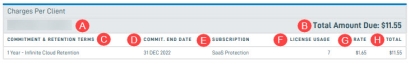How do I read my Datto SaaS Protection invoice?
IMPORTANT This article does not apply to Backupify customers.
How do I read my Datto SaaS Protection invoice?
Environment
- Datto SaaS Protection for Google Workspace
- Datto SaaS Protection for M365
Answer
Your Datto SaaS Protection invoice is broken into multiple sections as listed below.
The invoice heading
This section, at the top of the screen, contains:
- Datto's remittance information, including the contacts emails, ABA number, and SWIFT code.
- The account & P/O numbers, currency, the sales tax information, terms, issue & due dates.
- The invoice number and month of the billing cycle.
Charges Summary
This section contains:
- Total charges
- Commitment and retention terms
- Total license usage
- Billed usage
- Pricing pool
- Rate the licenses are billed at
- Total costs
- Any organization-level discounted subscriptions
- The rate of the discount for the organization
Charges Per Organization
This section contains cards for each organization protected under your account. Each card shows:
- The name of the organization
- The total amount due
- Commitment & Retention terms for the organization
- Commitment end date
- Subscription type
- License usage of the organization
- The rate each license is charged at.
- The total amount due