How do I change my password in Datto SaaS Protection for Google Workspace?
How do I change my password in Datto SaaS Protection for Google Workspace?
Environment
- Datto SaaS Protection for Google Workspace
Answer
This article describes the steps to change a password in Datto SaaS Protection for Google Workspace.
Procedure
NOTE This process does not apply to Datto Partner Portal logins. Partners should access Datto SaaS Protection organizations from the SaaS Backup Status page.
-
On the Datto SaaS Protection Status page, click the username in the top right-hand corner of the screen, then select User Settings from the drop-down menu.
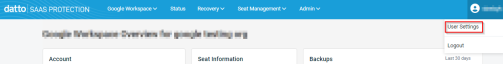
-
The system will redirect you to the Partner Portal's User Settings page. Click the Change Password link in the User Information card. Enter the current password, then set and confirm your new password.

-
Enter your current password, then enter your new password and click the Change Password button.

Forgot your password?
If you have forgotten your password and need to reset it, you may click Forgot Your Password? at the login page. Datto will email you further instructions to reset your password.



