How to disable shared folder backups
This article explains how to disable shared folder backups in Datto SaaS Protection for Google Workspace.
Environment
- Datto SaaS Protection for Google Workspace
Description
By default, Datto SaaS Protection for Google Workspace backs up shared folder contents for all users with access to the folder, which may cause long backup times for some users. You can disable automatic shared folder backup from the Datto SaaS Protection dashboard.
NOTE If you disable shared folder backups, you will lose access to files shared with you by other users until you re-enable them. If the owner of the file is in your organization, Datto SaaS Protection will still back the file up, but only under that user's service.
Procedure
You must have at least one Google service protected by Datto SaaS Protection for the following options to appear.
-
From the Datto SaaS Protection dashboard, click Admin → Settings.
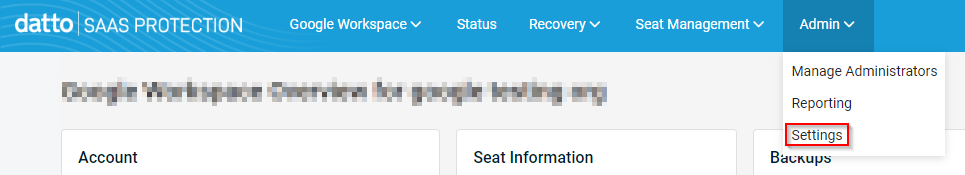
-
Under Sharing Settings, clear the check box labeled Backup Google Drive shared files that are owned by other users. Then, click the Setbutton.
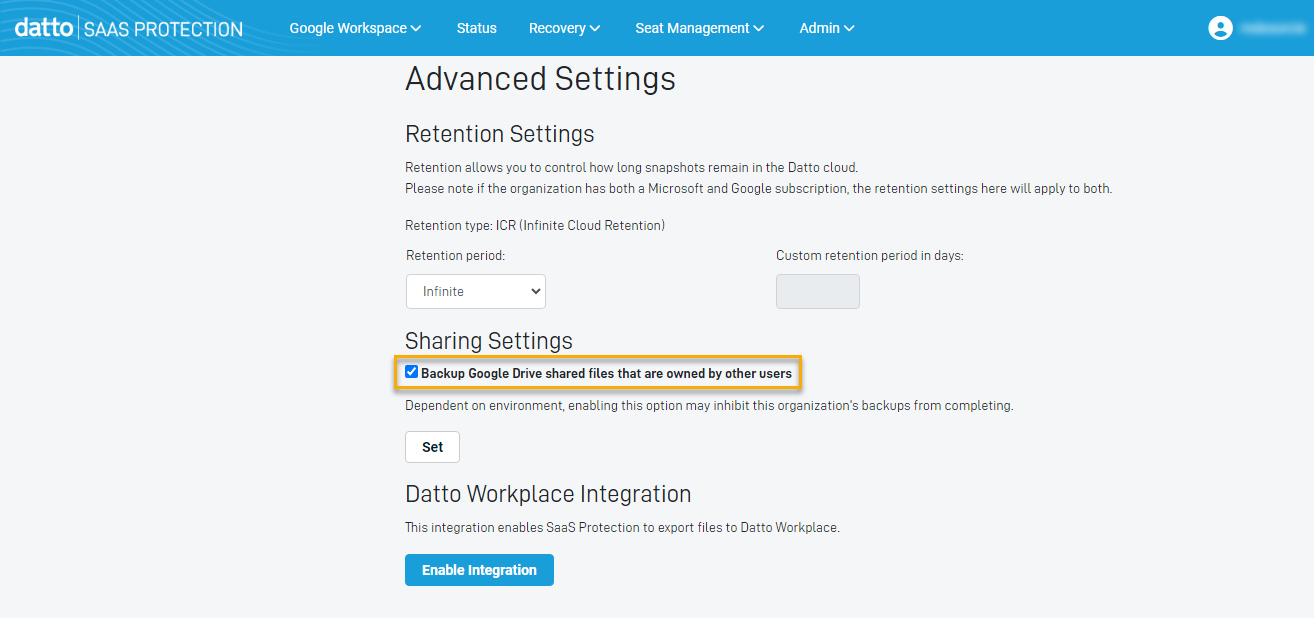
After disabling shared folder backups, the next incremental backup will remove the shared files from all users with access to the folder. If you re-enable this setting, the next incremental backup will add the metadata for all shared files. Doing so could cause the incremental backup to take longer than usual.



