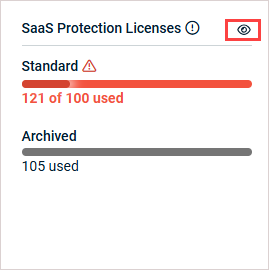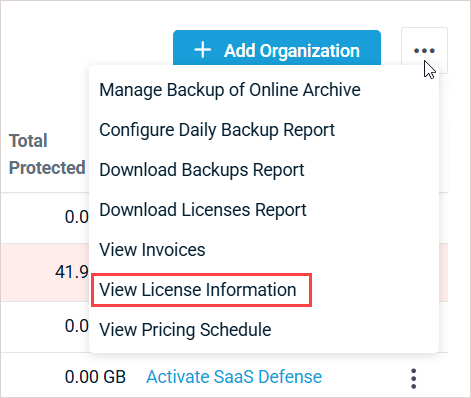Committed Minimum Quantity (CMQ) billing FAQs
Effective December 2025, Kaseya has ended its high-watermark pricing policy for standalone SaaS Protection and Legacy SaaS Protection subscriptions and has transitioned to a Committed Minimum Quantity and variable consumption policy.
With this update, billing is based on your Committed Minimum Quantity of licenses or your calculated license usage (whichever is higher).
IMPORTANT If you are a Kaseya 365 User customer, your billing will not change.
Billing changes will apply starting with your December 1, 2025 invoice.
No. Committed Minimum Quantity billing applies to standalone SaaS Protection and Legacy SaaS Protection licenses only. Kaseya 365 User licenses are not affected.
No, your rate will not change, regardless of the number of licenses you have when we move to CMQ billing. Please talk with your account manager if you want to discuss any changes to your rate, such as potential volume discounts.
Effective December 2025, your subscription's CMQ of licenses will remain at the committed quantity calculated in November, 2025. Going forward, your CMQ of licenses remains static and you are billed based on this CMQ or your calculated license usage (whichever is higher). See What is my calculated license usage?
The seats included in your calculated license usage vary by subscription type:
The total number of protected users you have at the end of each month is your "usage" for the month. Your calculated license usage includes seats in the following statuses:
- Active or Standard: The seat exists in the organization and is actively backed up.
- Paused or Inactive: The seat exists in the organization; backups were enabled but are currently paused.
IMPORTANT Archived seats do not impact your subscription's CMQ of licenses count. Archived seats are in a separate pool and are billed separately, at list price or the price agreed upon at the time of initial sale.
The total number of protected users you have two days before the end of each month is your "usage" for the month. Your calculated license usage includes seats in the following statuses:
- Active: The seat exists in the organization and is actively backed up.
- Paused: The seat exists in the organization; backups were enabled but are currently paused.
- Archived: The seat no longer exists in the organization, but backups are still accessible.
To check your subscription type:
-
Log in to SaaS Protection as an administrator.
-
On the SaaS Protection Status page that displays, do either of the following to open the License Information pane:
OR
-
The License Information pane displays license information by subscription type: Kaseya 365 for Kaseya 365 User subscriptions, SaaS Protection for standalone SaaS Protection subscriptions, and Legacy License Usage Summary for Legacy SaaS Protection subscriptions. Depending on which subscriptions you are using, you will see one, two, or all three subscription types on your License Information pane. Examples of each type are shown here:
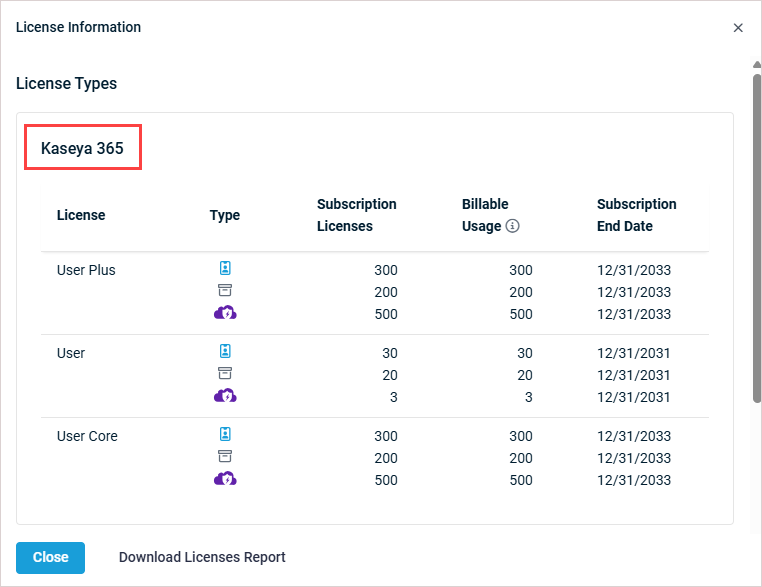
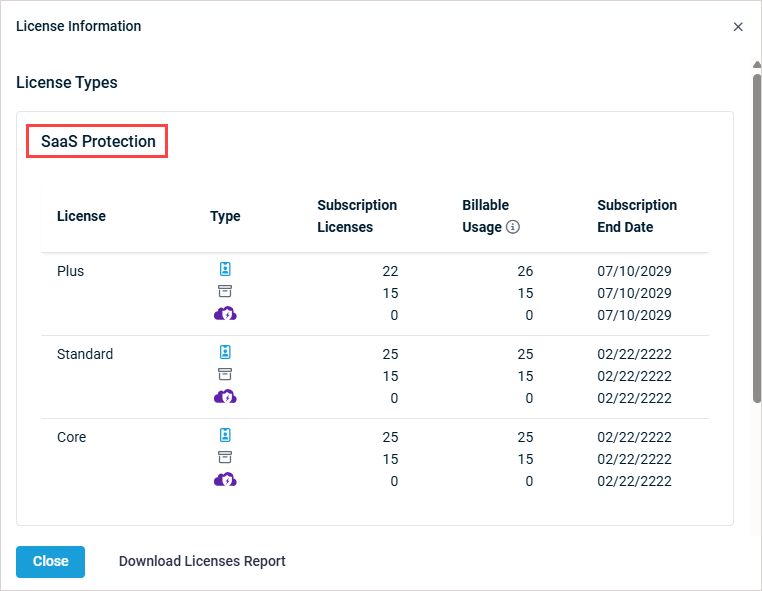
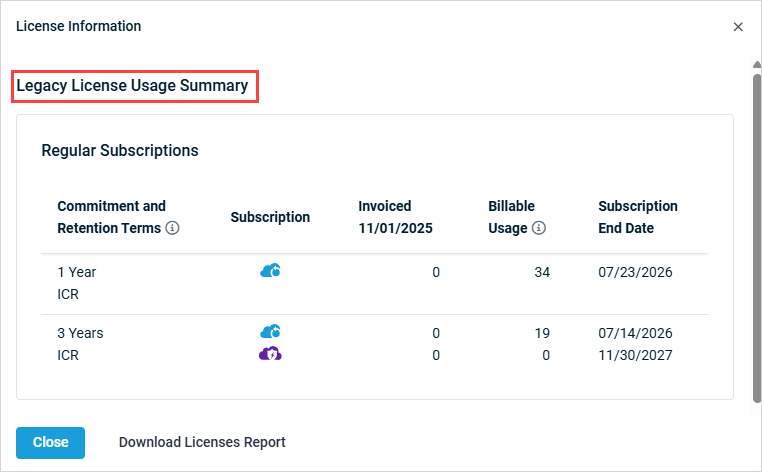
Starting December 1, 2025, your monthly license usage will be calculated using the protected user license count on:
-
the last day of the previous month for newer standalone SaaS Protection subscriptions (e.g., November 30 for the December 1 invoice).
-
two days before the end of the previous month for Legacy SaaS Protection subscriptions (e.g., November 28 for the December 1 invoice).
Example scenarios for each subscription type are provided below.
To see which seats are included in the protected user license count, see What is my calculated license usage?
-
Newer standalone SaaS Protection subscriptions: Archived seats are NOT included in this monthly usage calculation. Archived seats are in a separate pool and are billed separately, at list price or the price agreed upon at the time of initial sale.
-
Legacy SaaS Protection subscriptions: Archived seats ARE included in this monthly usage calculation.
EXAMPLE For newer standalone SaaS Protection subscriptions: If you have a CMQ of 200 licenses, and are utilizing 205 licenses on November 30, then your bill would be for 205 licenses, invoiced on December 1, 2025.
EXAMPLE For newer standalone SaaS Protection subscriptions: If you have a CMQ of 200 licenses, and are only using 195 of them on December 31, 2025, you will be billed for your CMQ of 200 licenses on January 1, 2026.
EXAMPLE For Legacy SaaS Protection subscriptions: If you have a CMQ of 200 licenses, and are utilizing 205 licenses on November 28, then your bill would be for 205 licenses, invoiced on December 1, 2025.
EXAMPLE For Legacy SaaS Protection subscriptions: If you have a CMQ of 200 licenses, and are only using 195 of them on December 29, 2025, you will be billed for your CMQ of 200 licenses on January 1, 2026.
This varies by subscription type:
Your calculated license usage includes users in the following statuses:
- Active or Standard: The seat exists in the organization and is actively backed up.
- Paused or Inactive: The seat exists in the organization; backups were enabled but are currently paused.
The only way to reduce your variable monthly license usage is to decrease the number of users in Active, Standard, Paused, or Inactive status (e.g., decrease the number of standard user seats protected by your license pool). Be sure to make any changes at least one day before the last day of the month to reduce your usage count for the next month's invoice.
Your calculated license usage includes users in the following statuses:
- Active: The seat exists in the organization and is actively backed up.
- Paused: The seat exists in the organization; backups were enabled but are currently paused.
- Archived: The seat no longer exists in the organization, but backups are still accessible.
The only way to reduce your variable monthly license usage is to decrease the number of users in Active, Paused, or Archived status (e.g., decrease the number of user seats protected by your license pool). Be sure to make any changes at least three days before the last day of the month to reduce your usage count for the next month's invoice.
To change a user's seat status, see Changing seat status.
Yes, you will select which license type to apply when adding a new organization to SaaS Protection.