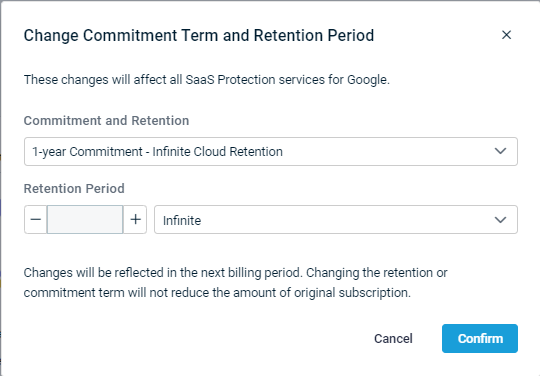Changing subscription terms
IMPORTANT This article does not apply to Backupify and Kaseya 365 customers.
You are allowed to change subscription terms for organizations that currently have a Datto SaaS Protection subscription. This article explains the subscription terms that can be changed and the steps for doing so.
Allowable changes
Subscription terms for partner-managed and organization-managed accounts can only be changed by you, the MSP. Organizations do not have the ability to make changes to their subscriptions. Changes take effect in the next billing period.
The following subscription terms can be changed for an organization that currently has a subscription:
- Month-to-month commitment to one-year or three-year commitment. However, an organization cannot be changed from a one-year or three-year commitment to a month-to-month term while the commitment is in effect.
- Length of the retention period for the retention type currently selected in the existing subscription. For example, an organization currently has a month-to-month — time-based retention subscription with a one-year retention period. The organization can change the one-year retention period to a specific number of days (364 or less) or months (11 or less).
- Retention type. The organization can switch between ICR and TBR.
IMPORTANT The month-to-month option is not available for MSPs that became a partner on January 22, 2023, or at a later date.
NOTE If an organization in a one-year or three-year commitment switches its retention type, the committed amount does not decrease for the one-year or three-year subscription pool that the organization left.
Commitment and retention options are explained below.
Commitment
Commitment means the minimum length of time you agree to pay for the SaaS Protection service on behalf of your clients. The options are:
- Three-year: A three-year commitment is for 36 consecutive months, or three calendar years. At the end of the commitment term you can switch to a one-year commitment, cancel the agreement, or do nothing and the three-year commitment automatically renews as a new three-year commitment.
- One-year: A one-year commitment is for 12 consecutive months, or one calendar year. At the end of the commitment term you can cancel the agreement, or do nothing, and the one-year commitment will automatically renew with a new one-year commitment.
- Month-to-month: With the month-to-month option, you have the flexibility to add or remove licenses on demand, and the next monthly billing cycle will reflect those changes.
You will be billed for the SaaS Protection service at the beginning of the month, for that month. Towards the end of each month, we take a billable usage snapshot that determines what your bill will be for the following month.
IMPORTANT The month-to-month option is not available for MSPs that became a partner on January 22, 2023, or at a later date.
Retention
Retention refers to the length of time the client's backed-up data is stored in the Kaseya cloud before it is removed. The retention types are:
- Time-based retention (TBR): Backup snapshots are retained in the Kaseya cloud for the retention period you select with a maximum of one year.
- Up to three daily backups are taken of each end user's service data and retained for 30 days.
- The last snapshot of the day is retained for 90 days.
- After 90 days, one weekly backup is retained for 90 days, then retained on a rolling basis for up to one year.
- Infinite cloud retention (ICR): Backup snapshots are retained in the Kaseya cloud for the retention period you select. The ICR retention type retains data until the subscription is canceled.
- Up to three daily backups are taken of each end user's service data and retained for 30 days.
- The last snapshot of the day is retained for 90 days.
- After 90 days, one weekly backup is retained for 90 days, then retained on a rolling basis for up to one year.
- After one year, one monthly backup is retained for one year, after which each is stored for the selected retention period.
NOTE For more information about Datto SaaS Protection subscriptions, see the article Understanding the pricing model.
Changing an organization's subscription terms:
- On the SaaS Protection Status page, click Overview.
- Click
 on the row of the applicable organization.
on the row of the applicable organization. - Select Change Commitment Term and Retention Period.
NOTE Only users with the Admin role can access the Change Commitment Term and Retention Period option.
- In the Change Commitment Term and Retention Period dialog box, if applicable:
- Click Confirm.