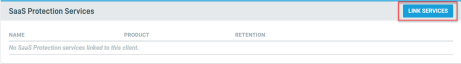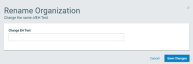Managing Partner Portal organization access and information
IMPORTANT This article does not apply to Backupify customers.
This article details the procedures for providing Partner Portal access to organization users and managing organization portal information.
Organization admin access
For partner-managed accounts, an organization can be given admin rights to its account. This means the organization can access the account in the Partner Portal and perform super administrator tasks in SaaS Protection and SaaS Defense, if activated.
When an organization is given administrator rights to its account, the partner still has admin rights to the account, creating a co-managed account.
To give an organization admin access, the organization must be linked to its SaaS Protection Service account. For recently added organization accounts, the link may have been created automatically. For organizations you have been managing for awhile, you may have to create the link manually.
After you verify the organization is linked to its SaaS Protection Service account or create the link if necessary, you can create a Partner Portal account for one or more of the organization's users.
To verify an organization is linked to its SaaS Protection Service account:
- Log into the Datto Partner Portal with your Admin credentials.
- Select Admin > Manage Organizations.
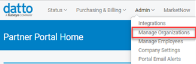
- In the Name column, look for the name of organization. Or, in the Search field, enter the organization's name and press enter.
If the organization is listed, click the record's Edit icon , then go to step 4. If the organization is not listed:
, then go to step 4. If the organization is not listed:- In the upper-right corner of the page, click Create Organization.
- In the Name box, enter the organization's name.
- Click Create Organization.
- Go to the procedure Linking an organization to its SaaS Protection Service account.
- In the SaaS Protection Services section, check if the organization is linked to its SaaS Protection Service account. If the service information is listed, go to the procedure Adding an organization user.
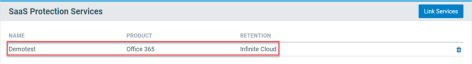
If the organization is not linked to its SaaS Protection Service account, go to the procedure Linking an organization to its SaaS Protection Service account.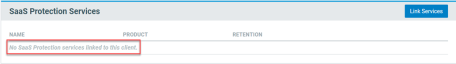
To link an organization to its SaaS Protection Service account:
- In the Search by SaaS Protection Service Name box, enter the first few characters of the organization's name. SaaS Protection service (organization's name, product being backed up, and retention type) suggestions will begin to appear.

- Select the name of the applicable SaaS Protection service.

- Click Link SaaS Protection Services.

The name of the SaaS Protection service is listed in the SaaS Protection Services section.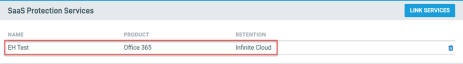
To allow an organization user to access the portal, you need to create a Partner Portal account for the user.
To add an organization user:
NOTE If necessary, select Admin > Manage Organizations and for the desired organization record, click the edit icon ![]() .
.
- In the Users section, click Add Users.
- In the Add Organization Users dialog box, in the Email box, enter the user's email address. The system checks if an account already exists for the email address. If an account already exists, a message is displayed indicating such. If an account does not exist, complete the First Name, Last Name, Country Code, and Mobile Phone Number boxes.

- In the Default Organization Access list, Full Access should be selected. Perform one of the following:
- If you want to add more than one user, select the Add another organization user check box, click Add Organization User, then perform step 2. When you are done adding users, clear the Add another organization user check box, and click Add Organization User.

- If you are adding one user only, click Add Organization User.
- If you want to add more than one user, select the Add another organization user check box, click Add Organization User, then perform step 2. When you are done adding users, clear the Add another organization user check box, and click Add Organization User.
-
To edit a user's information, click Edit. Click
 to deactivate or delete the account.
to deactivate or delete the account.
NOTES
● After adding an organization user, noreply@datto.com emails a password reset request to the user. The Organization logs in at https://partners.dattobackup.com and selects Status > SaaS Protection Status to view their Datto SaaS Protection status.
● Organization administrators added to the Datto Partner Portal can use the same credentials to access their Datto SaaS Protection account as a Super Administrator at app.Backupify.com.
You can unlink the SaaS Protection service that is currently linked to an organization and link a different service to the organization.
To edit the SaaS Protection service that is linked to the organization:
- Select Admin > Manage Organizations.
- For the desired organization record, click the edit icon
 .
. - In the SaaS Protection Services section, click the service's delete icon.
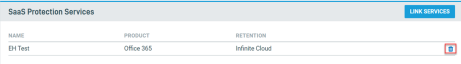
- In the Unlink SaaS Account dialog box, click Unlink SaaS Account.
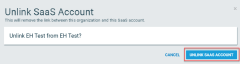
- In the confirmation dialog box, click Close.
- Click Link Services.
- In the Search by SaaS Protection Service Name box, enter the first few characters of the organization's name. SaaS Protection service (organization's name, product being backed up, and retention type) suggestions will begin to appear.
- Select the name of the SaaS Protection service.
- Click Link SaaS Protection Services. The name of the SaaS Protection service is listed in the SaaS Protection Services section.
Be aware that when you delete an organization from the Datto Partner Portal, the organization, all of the organization's associated assets, and all data backups are permanently deleted. In addition, organization devices and networks are disassociated.
To delete an organization from the Datto Partner Portal:
You can edit the organization's name that appears on the Manage Organizations page.
To edit the organization's name:
To access the Datto Partner Portal and services:
- Log into the Datto Partner Portal with your Admin credentials.
- Select Status > SaaS Protection Status.
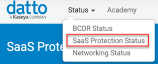
- To access Datto SaaS Protection, click your organization name.
- To access Datto SaaS Defense, if activated, click the link in the SaaS Defense Status column.