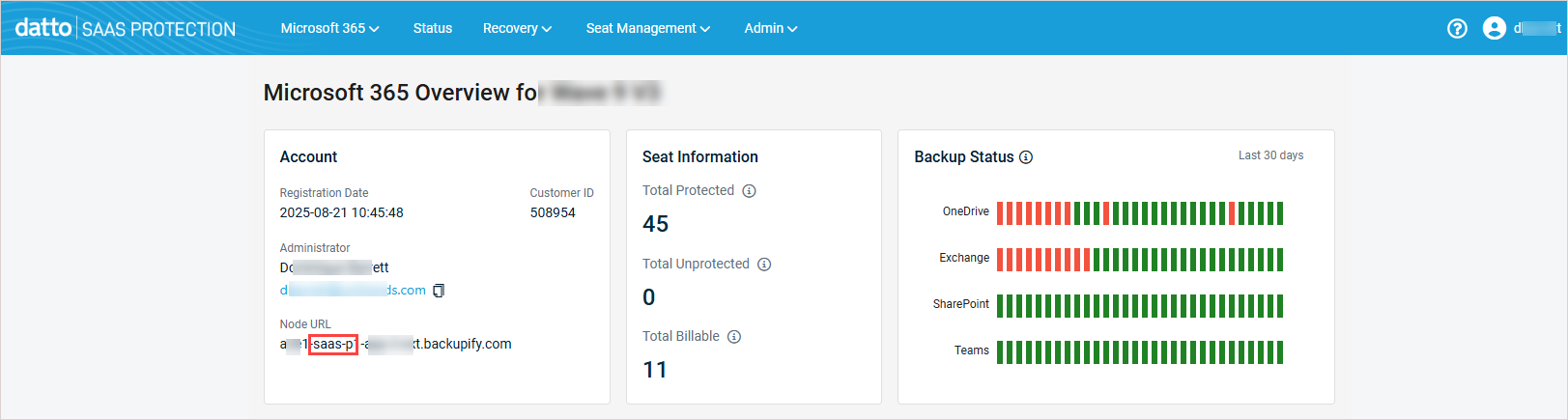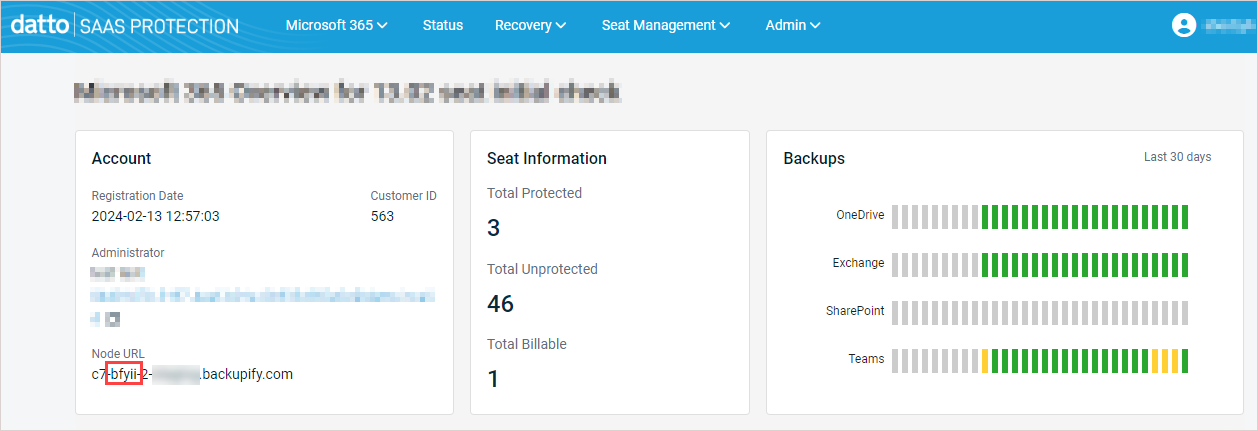How can I tell which version of Datto SaaS Protection my organization is using?
To check an organization's SaaS Protection version:
- Log in to SaaS Protection as an administrator. On the SaaS Protection Status > Overview tab, click your organization's name in the list.
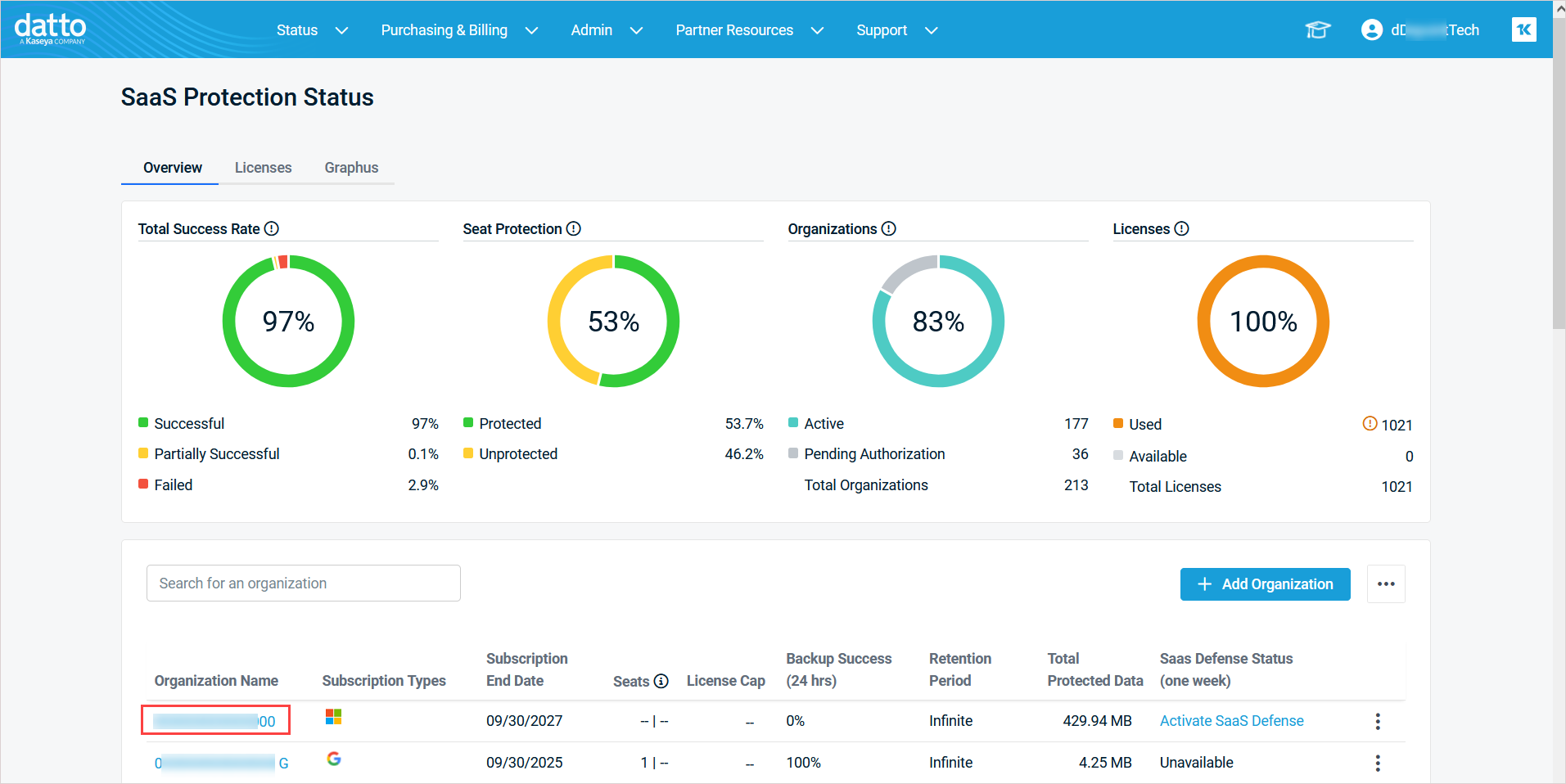
- On the organization's Overview page, check the Node URL in the Account tile: