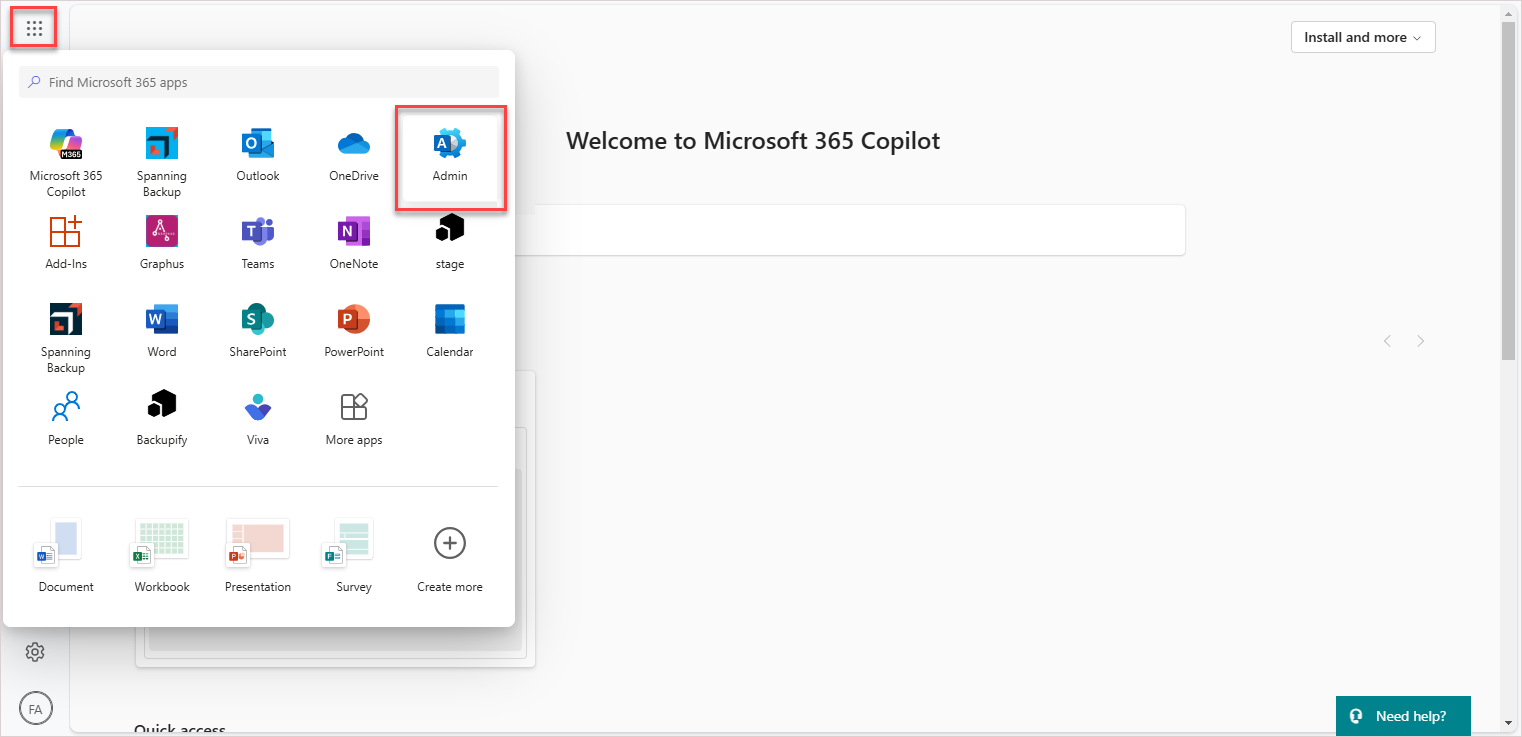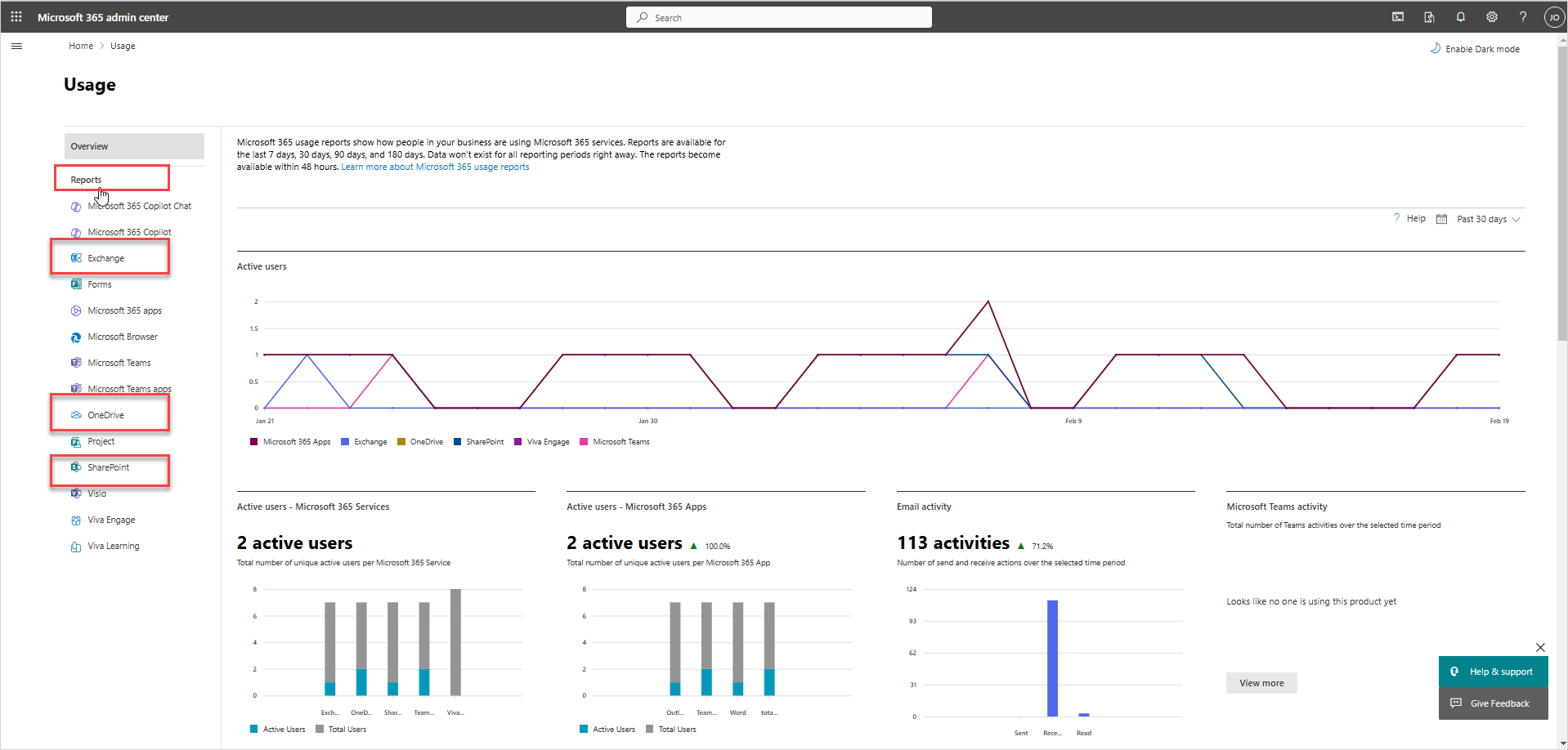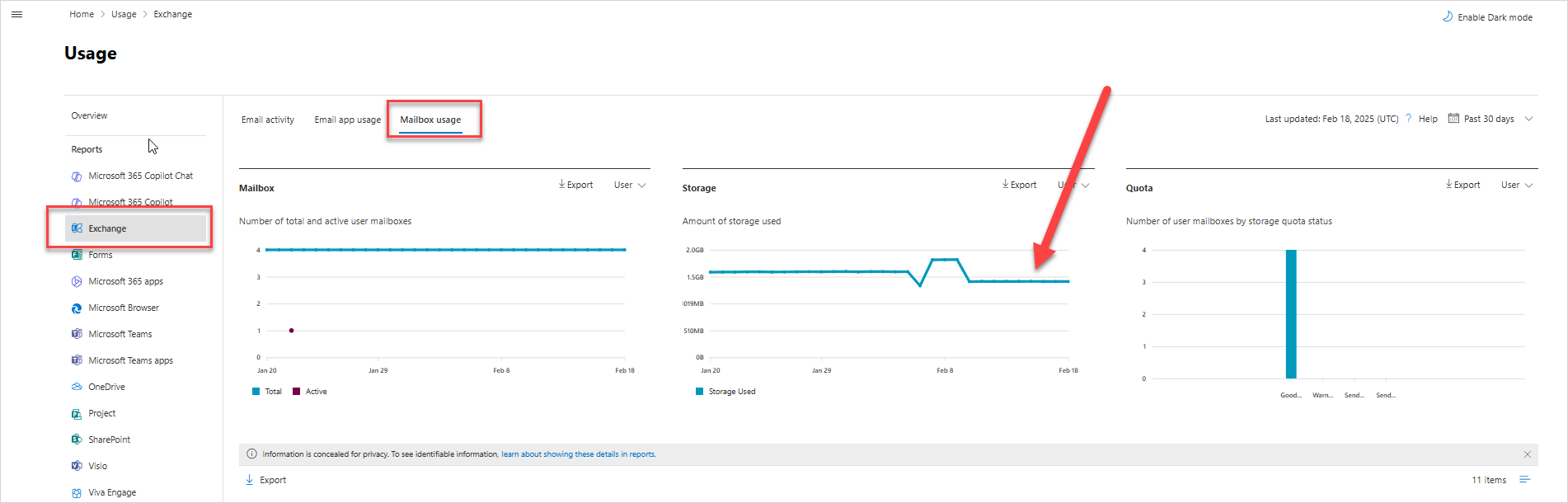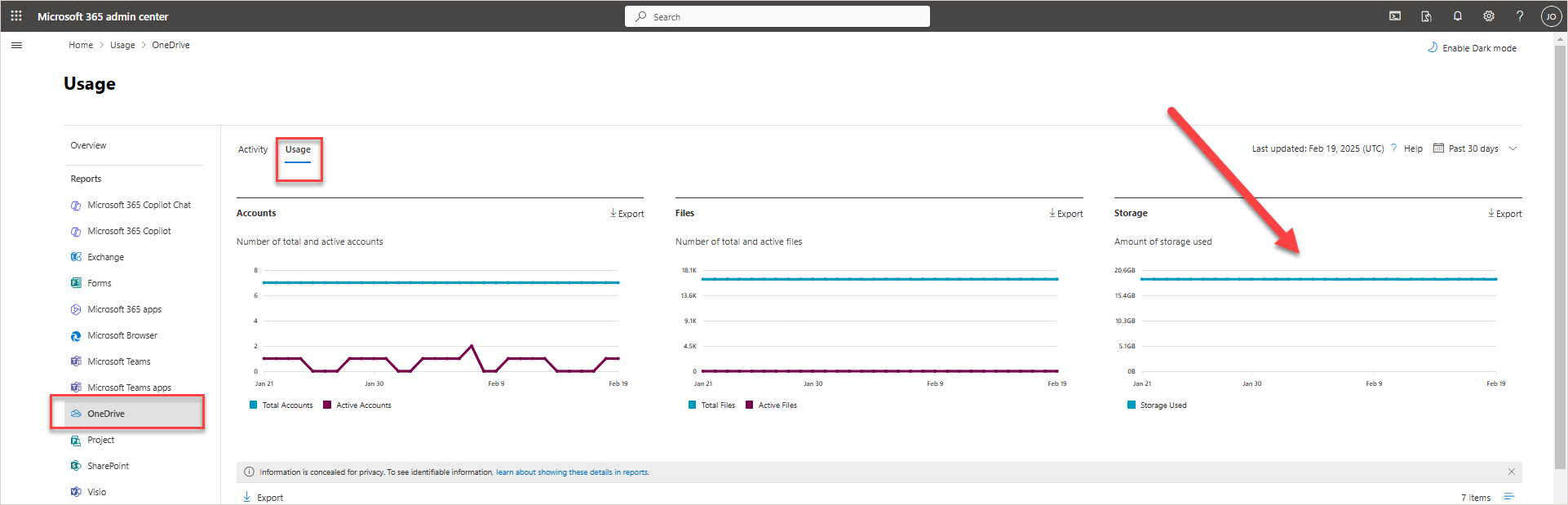How do I locate storage amounts in M365?
How do I find storage amounts for Exchange, OneDrive, and SharePoint, in the M365 admin portal?
Environment
- Datto SaaS Protection for M365
Answer
-
Log in to the M365 Admin Center portal as the Global Admin. Click the app launcher and select Admin:
-
In the left navigation menu, select Usage, then select Reports. (If you don't see Reports, click View all at the bottom of the left navigation menu.)
For more information you can scroll down to any of the graphs and click View more.
-
In the left navigation menu, select the following to view the storage totals for Datto SaaS Protection:
- Exchange > Mailbox usage, Storage section
- OneDrive > Usage, Storage section
- SharePoint > Site usage, Storage section