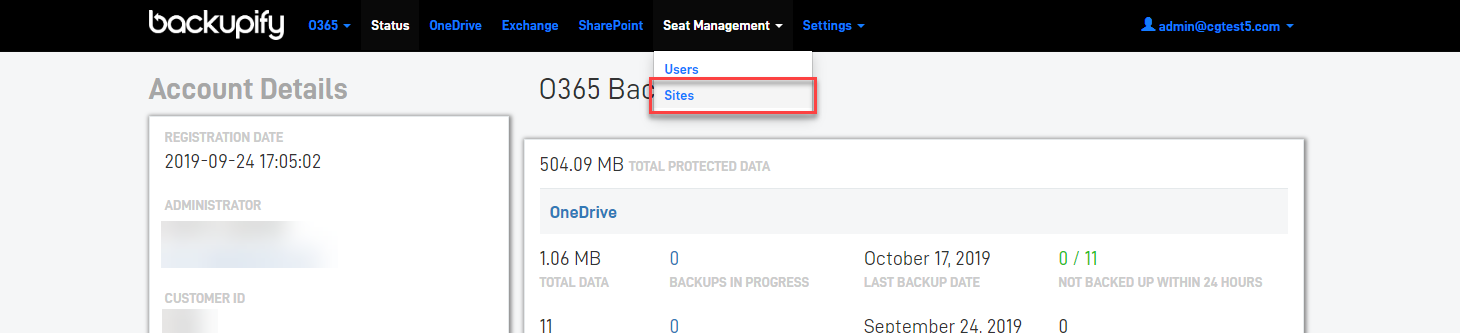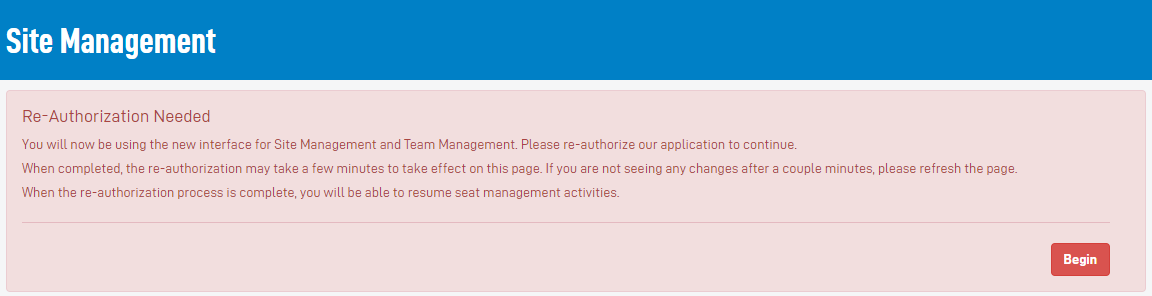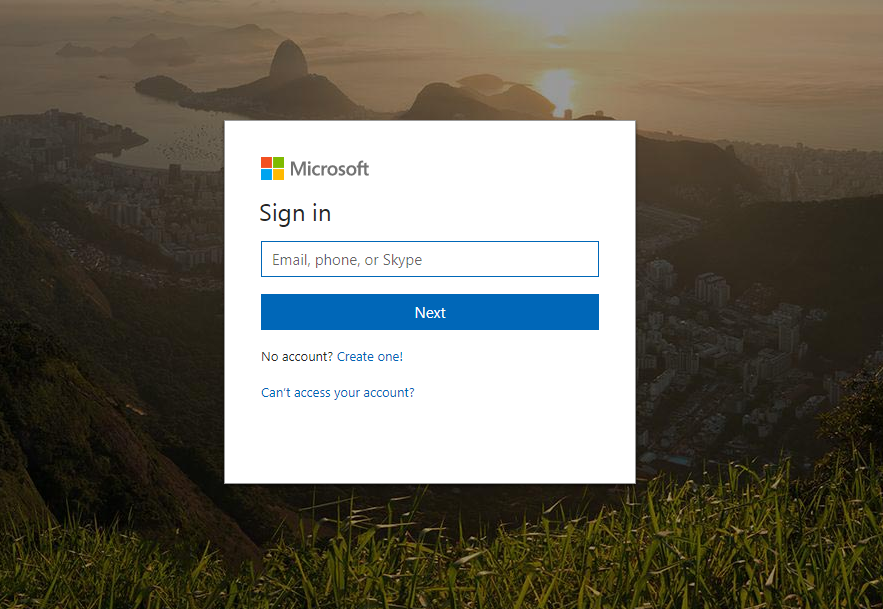Reauthorizing your SharePoint integration
This article explains how to reauthorize your Microsoft SharePoint integration for the Site Manager.
Environment
- Datto SaaS Protection for M365
Description
The Site Manager now provides the ability to auto-add SharePoint sites and allows the Admins full control over pausing and removing existing backups. In order to activate the Site Manager, you will first need to reauthorize using the Global Admin credentials.
Reauthorize
1. From the Datto SaaS Protection for M365 Status page, click the Seat Management tab, then select Sites from the drop-down menu.
2. Click Begin.
3. Sign in with the Global Administrator credentials to complete the re-authorization.