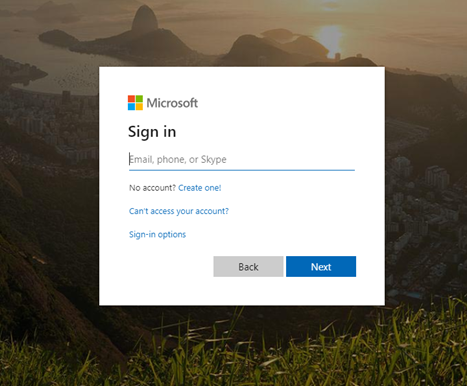Backupify: Reauthorizing your Teams integration
This article explains how to reauthorize your Microsoft Teams integration.
Environment
-
Backupify for M365
Description
To provide a better product experience and to continue backing up Microsoft Teams data, Backupify is migrating to the new Microsoft Export API (external link). The Global Admin must reauthorize the M365 account to begin this process.
IMPORTANT Reauthorizing the M365 account must be done by January 31, 2023 to continue Teams backups. If it is not, your Teams data will stop being backed up. You can reauthorize after that date to resume Teams backups.
Reauthorize
Backupify recommends using a private browsing session if you are having any issues completing this process.
1. Navigate to https://app.backupify.com/office365/reauth.
2. Sign in with the Global Administrator credentials to complete the re-authorization. Click Next.
3. View and Accept the updated Teams permissions list and complete this process.