Error: "403 FORBIDDEN" - The file is not checked out
SharePoint item restore fails with the error message, "403 FORBIDDEN" - The file is not checked out.
Environment
- Datto SaaS Protection 2.0 for Microsoft 365
Error detail
The "403 FORBIDDEN" error displays in the Stack Trace: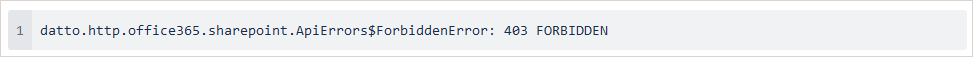
The "The file is not checked out" error displays in the HttpClientFailure: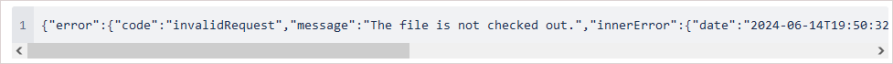
Cause
This error occurs when a user is checking out the document and it is in an exclusive mode. SaaS Protection cannot access the item until the user checks it back in.
Resolution
Run the restore again. If the issue persists, run an export to recover the failed items.



