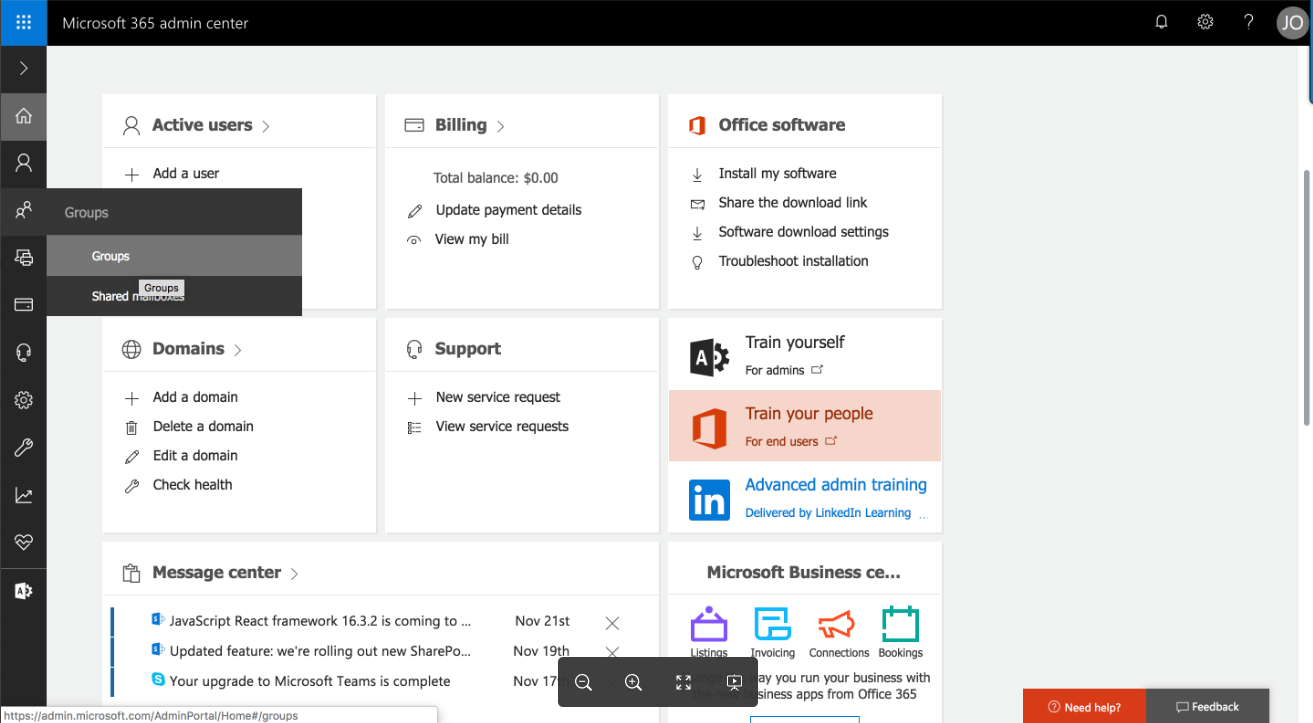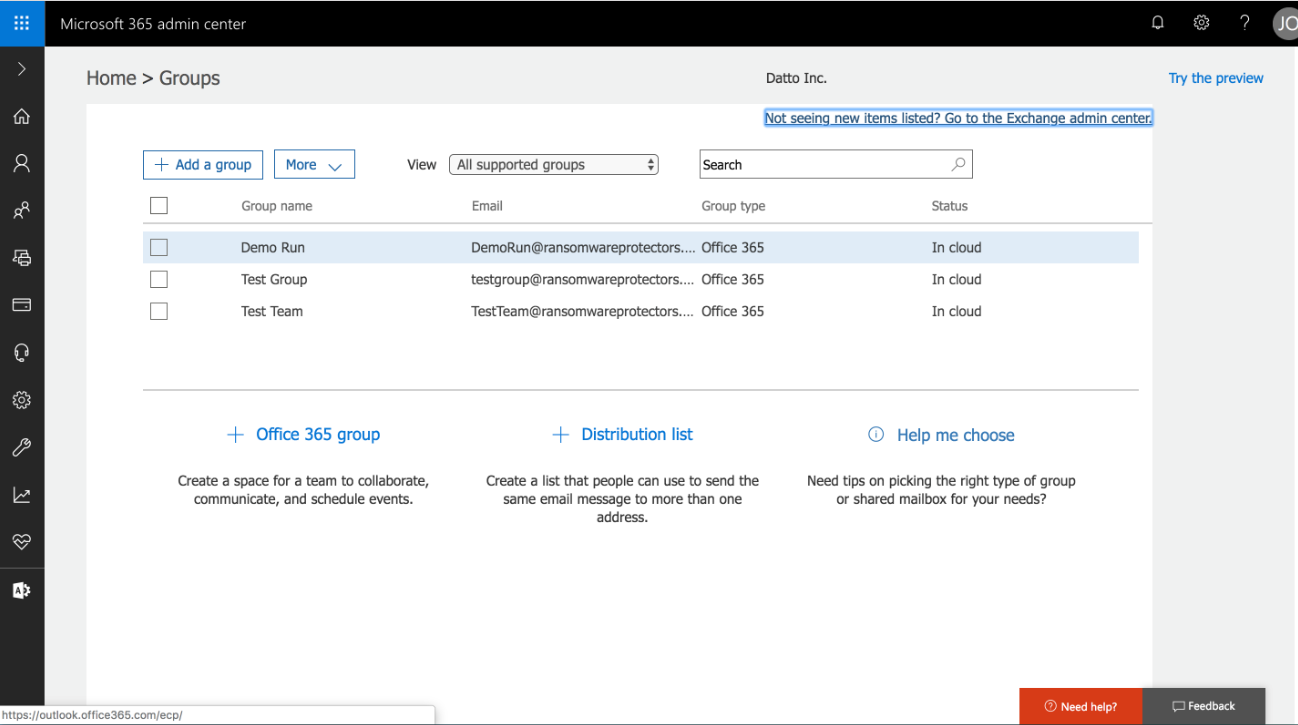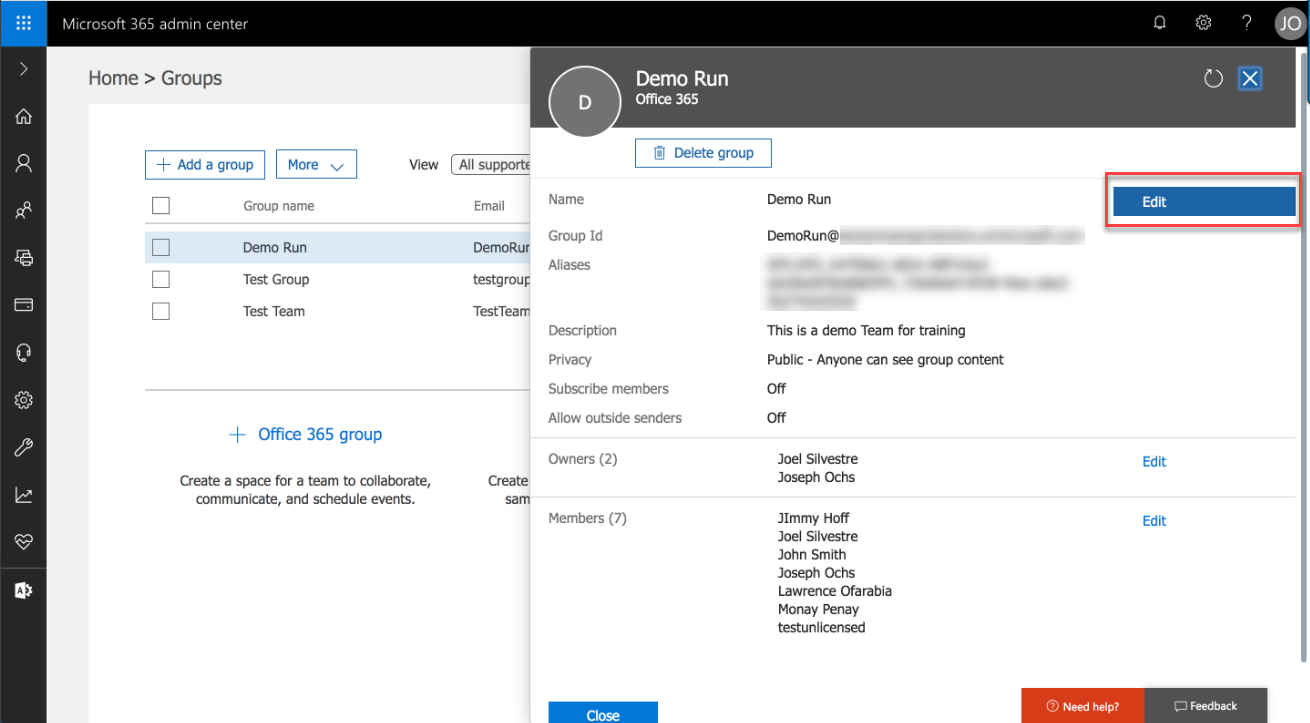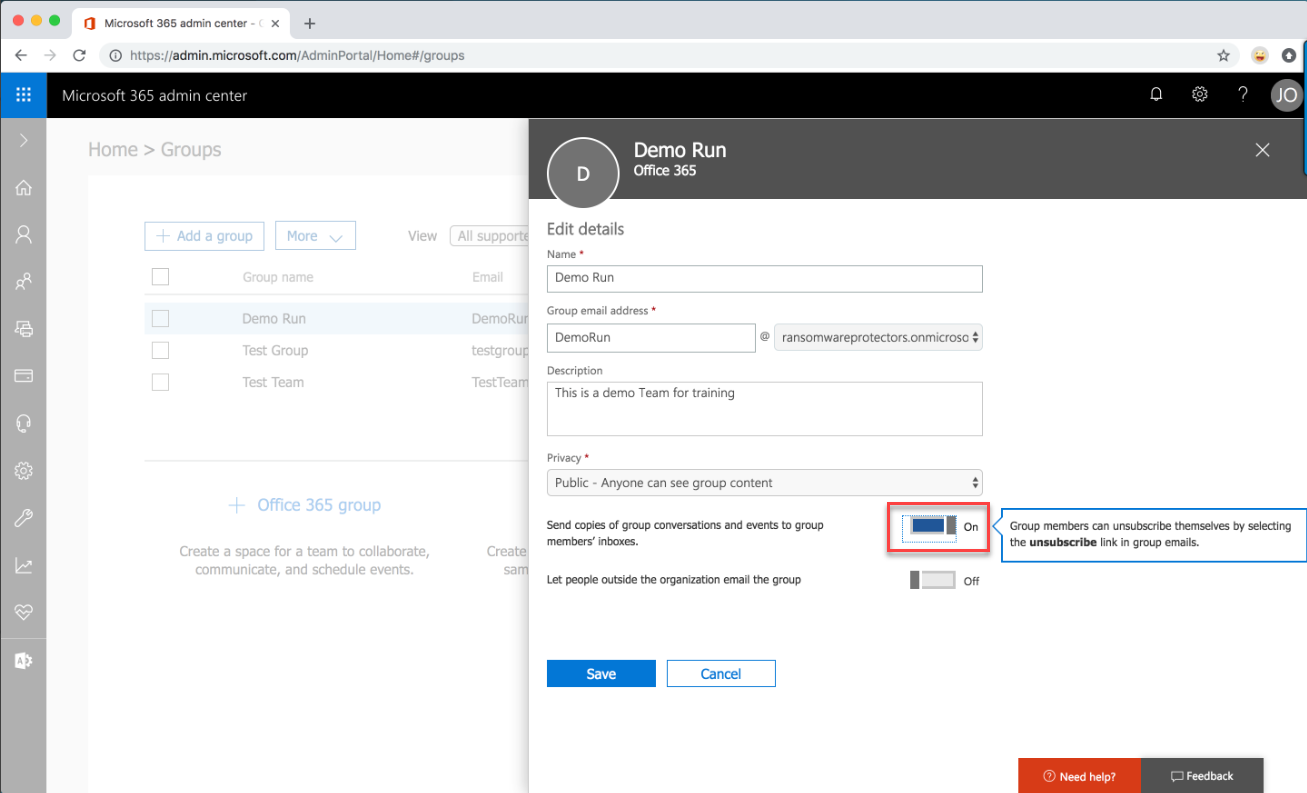How do I configure emails from M365 Groups to back up?
How do I configure M365 group emails to back up in Datto SaaS Protection for M365?
Environment
- Datto SaaS Protection for M365
Answer
Datto SaaS Protection is unable to backup the M365 Groups, but it is possible for the emails to be backed up under the individual users after following the process below.
1. Log into the Microsoft Admin console and select Groups.
2. Click the group you are configuring.
3. Click Edit in the pop-up panel.
4. Click the toggle to send copies of group conversations and events to group members' inboxes.
5. Click Save.