License limit email notifications
This article discusses email notifications regarding license limits and how to resolve them.
Environment
- Datto SaaS Protection 1.0 for M365
- Datto SaaS Protection 2.0 for M365
Description
You may receive an email stating that your cap setting is preventing your account from adding additional licensed seats.
This e-mail message is generated when the nightly Auto Add run is unable to add users due to the customer's license limit. As a result, you now have unprotected users.
NOTE The license cap email alert is sent to the Datto Partner Portal's Primary Email recipient. You can view or modify this recipient from the portal's Company Settings page by selecting Admin > Portal Email Alerts as shown here: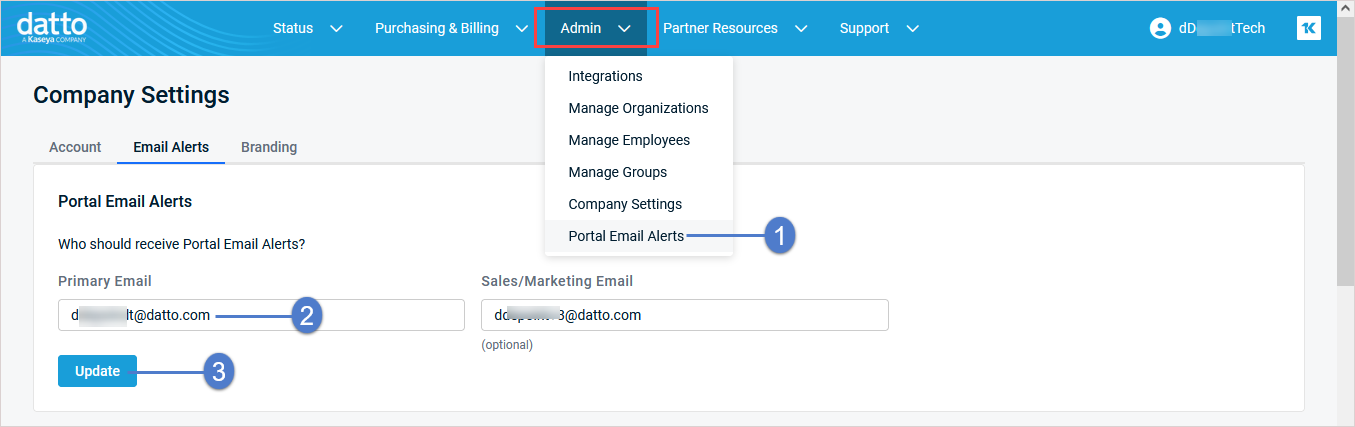
To resolve this issue, you will need to increase your cap value. See the article Setting the commitment, retention period, license cap number, and online archive backup.



