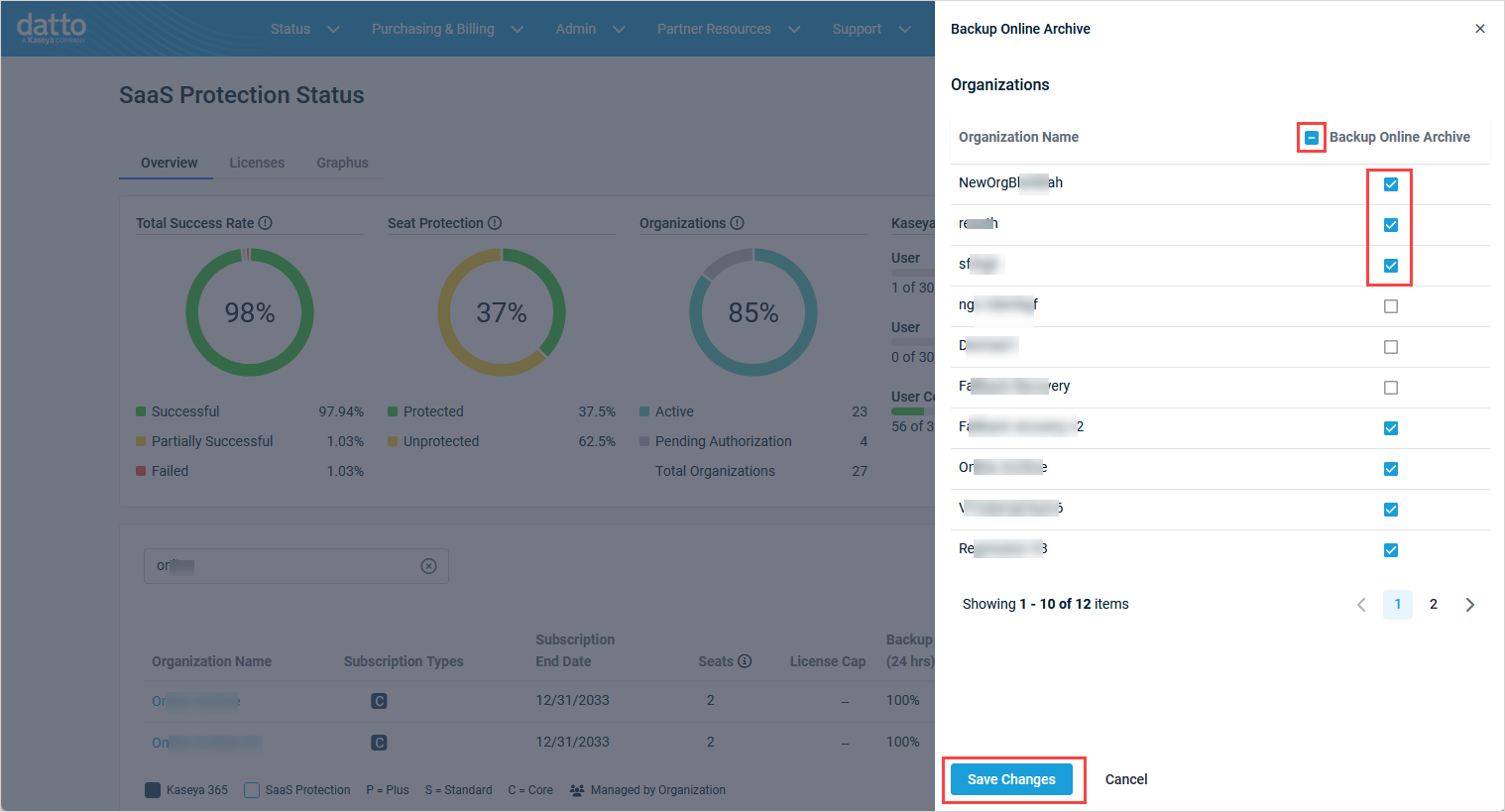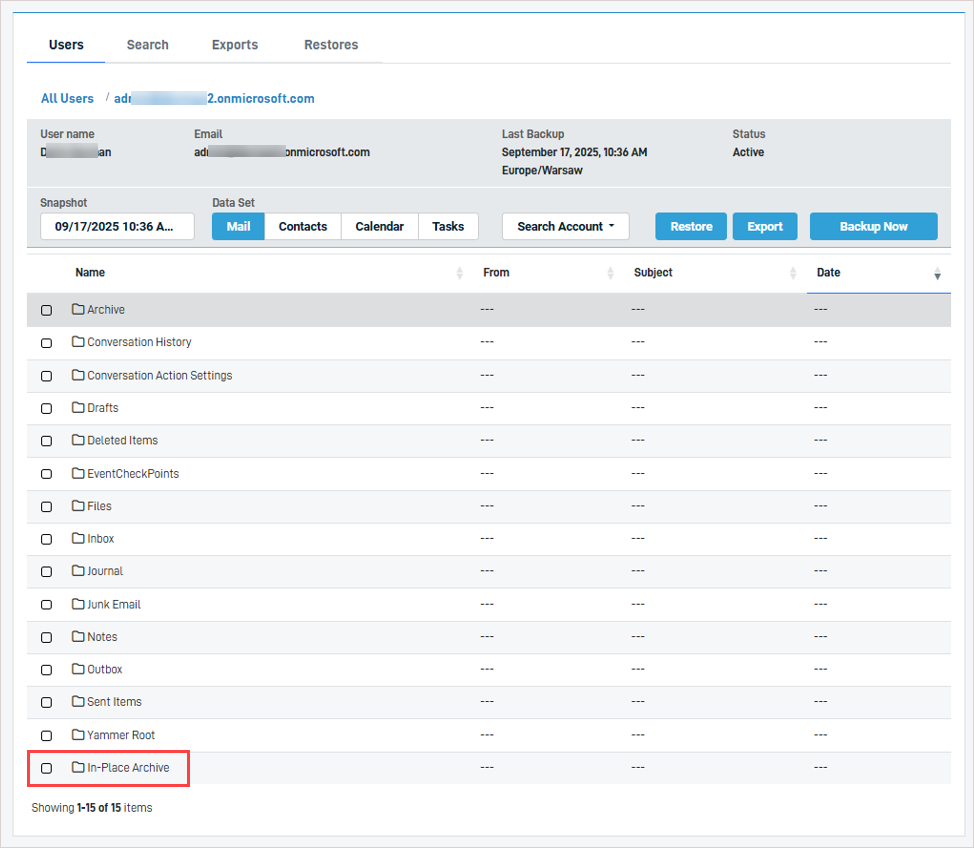Protecting Exchange online archives
With online archives (also known as in-place archives), Exchange users can enable an additional archive mailbox for their primary mailbox where they can store messages. They can then easily move or copy messages between their primary and archive mailboxes.
To protect these online archives with SaaS Protection, you must enable the backup online archive feature for the organization. This article shows how to view your organizations' backup online archive settings and enable or disable this setting for one or more organizations.
- Backup of Exchange online archives is supported on SaaS Protection version 3.0 only. To check your version, see How can I tell which version of Datto SaaS Protection my organization is using?
- For convenience, you can also enable backup of online archives when you are adding an organization (see Adding a new Datto SaaS Protection organization) or modify an organization's backup online archive setting on the organization's Admin > Advanced Settings page (see Setting the commitment, retention period, license cap, and online archive backup).
To view and modify the backup online archive setting for one or more organizations:
- Log in to Datto Partner Portal as an administrator.
- Select Status > SaaS Protection Status.
- Click the
 menu to the right of Add SaaS Protection Organization and select Modify Backup Online Archive. (If you do not see this option in the list, backup of online archive is not supported in your environment.)
menu to the right of Add SaaS Protection Organization and select Modify Backup Online Archive. (If you do not see this option in the list, backup of online archive is not supported in your environment.)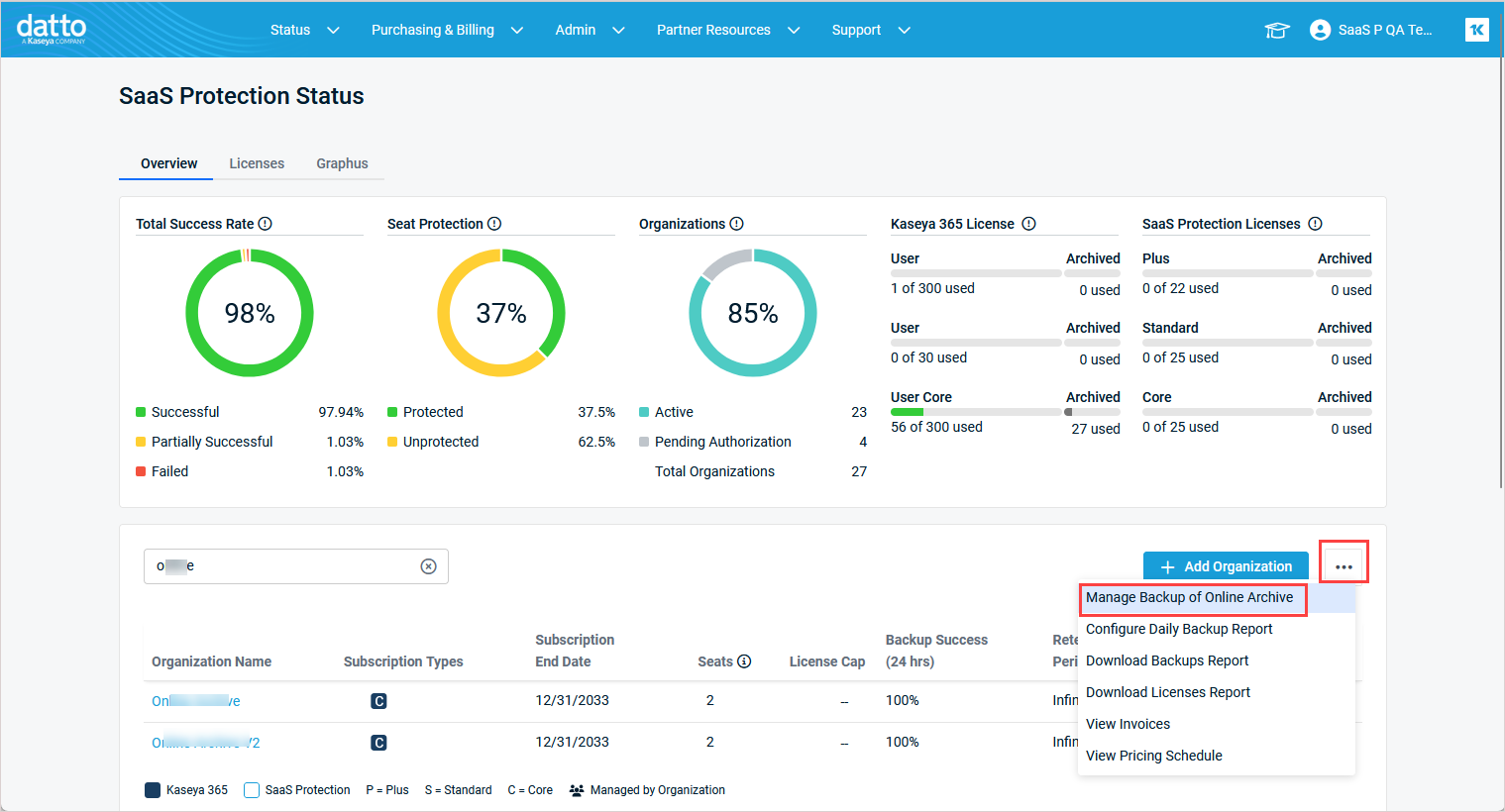
- In the Backup Online Archive pane, all organizations on SaaS Protection version 3.0 are listed, along with a checkbox indicating whether backup of online archives is enabled for the organization.
Do any of the following, then click Save Changes:
Check a box to enable backup of online archives for an organization.
Clear a checked box to disable backup of online archives for an organization.
Check the global Backup Online Archive box above to enable the feature for all organizations.
Clear the global Backup Online Archive box above to disable the feature for all organizations.
NOTES
- Upon enabling this feature, backup of online archives is included with backup of the organization's Exchange service. Backup success rate, failures, and errors associated with online archive backups are included in the monitoring and reporting of the organization's Exchange backups (see Examining organization backup information).
- Online archives are included in a user's Exchange backups if the online archive backup feature has been enabled for the organization and the M365 user has activated the in-place archive feature in Exchange. Backups of the user's online archives display in the In-Place Archive directory on the user's Exchange Recovery page.
- Because online archives are included in a user's Exchange backups, no additional user license is required to backup online archives. However, enabling this feature impacts current storage usage as new folders (archive mailboxes) are added to the organization's Exchange backups.
- Upon disabling this feature, no new online archive backups are run. Any existing backups are retained according to the organization's retention policy.
- In the confirmation dialog, click Enable, Disable, or Change to apply your changes.